1. 基本概念
SEAndroid 是一种安全系统,相关的概念和术语对于初学者来说都相对晦涩难懂。我们可以简单地理解:
- 在 Android 系统里面有很多资源(资源主要包括了根文件系统下的文件,属性系统中的属性,binder 服务,进程,用户等)
- 为了方便描述,我们需要给这些资源取名字
- 为方便管理,我们需要给资源进行分类管理
- 另外,我们需要定义一些规则,来规范资源的使用
1.1 资源的名字——安全上下文(security context)
资源的名字在 SEAndroid 中称之为安全上下文(security context),我们看一个例子:
# 这里的意思是 /dev/myse_dev 的名字(security context)是 u:object_r:myse_testdev_t:s0
/dev/myse_dev u:object_r:myse_testdev_t:s0u:object_r:myse_testdev_t:s0 就是一个安全上下文(security context) 由4部分组成:
- u 是 selinux 的用户名(user),在 Android 中只定义了一个用户,固定为 u
- object_r 是 selinux 中的角色(role),类似于 linux 中的用户组,一个用户可以拥有多个角色,不同的
- myse_testdev_t 是资源的类型,对于文件来说叫 type,对于进程叫 domain,内容为用户自定义
- S0 和 SELinux 为了满足军用和教育行业而设计的 Multi-Level Security(MLS)机制有关。在 Android 中固定为 s0
上面说到,资源的类型可以自定义,接下来我们看看资源类型具体如何定义:
# 定义一个类型 myse_testdev_t,后面的 dev_type 表示 myse_testdev_t 是一个设备类型
type myse_testdev_t, dev_type;这里的 dev_type 可以理解为安全上下文类型的类型,通过 attribute 定义:
# 定义一个类型 dev_type,表示设备类型 来自 system/sepolicy/public/attributes
attribute dev_type当定义好安全上下文后,我们需要将安全上下文(资源的名字)与具体的资源相关联:
# 这里的意思是 /dev/myse_dev 的名字(security context)是 u:object_r:myse_testdev_t:s0
/dev/myse_dev u:object_r:myse_testdev_t:s01.2 定义资源的使用规则
以上的准备工作完成后,我们就可以添加相应的规则来限制资源的访问:
# 示例来自于 system/sepolicy/private/adbd.te
# 允许 adbd (安全上下文), 对安全上下文为 anr_data_file 的目录(dir)有读目录权限
allow adbd anr_data_file:dir r_dir_perms;上面这条规则的意思是:允许 adbd (安全上下文), 对安全上下文为 anr_data_file 的目录(dir)有读目录的权限。其中 adbd 称之为主体,anr_data_file 称为客体,dir 表示客体的类型是目录,类型的定义位于:system/sepolicy/private/security_classes :
class security
class process
class system
class capability
# file-related classes
class filesystem
class file
class dir
class fd
class lnk_file
class chr_file
class blk_file
class sock_file
class fifo_file
# network-related classes
class socket
class tcp_socket
class udp_socket
class rawip_socket
class node
class netif
class netlink_socket
class packet_socket
class key_socket
class unix_stream_socket
class unix_dgram_socket
# 省略
#.......r_dir_perms 表示目录的读权限,定义在 system/sepolicy/public/global_macros:
# ......
define(`x_file_perms', `{ getattr execute execute_no_trans map }')
define(`r_file_perms', `{ getattr open read ioctl lock map }')
define(`w_file_perms', `{ open append write lock map }')
define(`rx_file_perms', `{ r_file_perms x_file_perms }')
define(`ra_file_perms', `{ r_file_perms append }')
define(`rw_file_perms', `{ r_file_perms w_file_perms }')
define(`rwx_file_perms', `{ rw_file_perms x_file_perms }')
define(`create_file_perms', `{ create rename setattr unlink rw_file_perms }')
#......1.3 类型转换(Domain/Type Transition)
系统在运行的过程中,资源的名字(安全上下文)是会变化的,一个常见的例子:init 进程的名字为 u:r:init:s0,而 init fork 的子进程显然不会也不应该拥有和 init 进程一样的名字,否则这些子进程就有了和 init 一样的权限,这不是我们需要的结果。这样的问题称之为类型转换(Domain/Type Transition) 。
接着我们来看一个类型转换的例子:
type_transition init_t apache_exec_t : process apache_t;type_transition 用于定义类型转换,上述语句的意思是:init_t 在执行(fork 并 execv)类型为 apache_exec_t 的可执行文件时,对应的进程(process)的类型要切换到 apache_t
上面的切换并不完整,需要完成切换,还需要下面的规则配合:
# init_t 进程能够执行 type 为 apache_exec_t 的文件
allow init_t apache_exec_t : file execute;
# 允许 init_t 切换进入 apache_t
allow init_t apache_t : process transition;
# 切换入口(对应为entrypoint权限)为 apache_exec_t
allow apache_t apache_exec_t : file entrypoint;每次都这样写稍显麻烦,SeAndroid 定义了一个宏 domain_auto_trans 来帮我们完成上述所有功能:
domain_auto_trans(init_t, apache_exec_t, apache_t)针对文件,也需要做类型转换,比如:
file_type_auto_trans(appdomain, download_file, download_file)上述规则的意思是,当资源名(安全上下文)为 appdomain 的进程在资源名(安全上下文)为 download_file 的文件夹中创建新的文件时,新文件的资源名(安全上下文)为 download_file
2. Hello SeAndroid 示例
SEAndroid 相关的内容繁多,要完全掌握其细节费神费力,一般通过示例来学习和积累。这里演示一个访问设备文件的 CPP 可执行程序。
在 device/Jelly/Rice14 目录下添加如下的文件和文件夹:
hello_seandroid
├── Android.bp
└── hello_seandroid.c
sepolicy
├── device.te
├── file_contexts
└── hello_se.tehello_seandroid 目录下是一个读取文件的可执行程序:
hello_seandroid.c:
#include <unistd.h>
#include <string.h>
#include <sys/types.h>
#include <sys/stat.h>
#include <fcntl.h>
#include <errno.h>
#define LOG_TAG "helloseandroid"
#include <log/log.h>
int main(int argc, char *argv[])
{
int fd = -1;
int ret = -1;
char *content = "hello test for selinux";
char *dev_name = "/dev/hello_seandroid_dev";
fd = open(dev_name, O_RDWR);
if(fd < 0)
{
ALOGE("open %s error: %s", dev_name, strerror(errno));
return -1;
}
ret = write(fd, content, strlen(content));
if(ret < 0)
{
ALOGE("write testfile error: %s", strerror(errno));
return -1;
}else
{
ALOGD("write testfile ok: %d", ret);
}
while(1);
close(fd);
return 0;
}这段程序的主要作用就是向 /dev/hello_seandroid_dev 文件写入一段字符串。
Android.bp:
cc_binary {
name: "helloseandroid",
srcs: ["hello_seandroid.c"],
cflags: [
"-Werror",
"-Wno-unused-parameter"
],
//Android10 上貌似不支持配置 product 分区的 sepolicy(Android 11 及以后是支持的)
//所以只能选择 vendor 分区了
vendor: true,
shared_libs: [
"libcutils",
"liblog"
]
}hello_se.te:
# 进程对应的类型
type hello_se_dt, domain;
# 可执行文件对应的类型
type hello_se_dt_exec, exec_type, vendor_file_type, file_type;
#表示该程序如果从 init 进程启动 hello_seandroid_dt_exec,其安全上下文的 domain 部分从 init 转化为 hello_seandroid_dt
init_daemon_domain(hello_se_dt);
#从 shell 启动 type 为 hello_seandroid_dt_exec 的可执行程序,其对应进程的 domain 为 hello_seandroid_dt
domain_auto_trans(shell, hello_se_dt_exec, hello_se_dt);device.te:
# 定义设备 /dev/hello_seandroid_dev 的类型
type hello_se_dev_t, dev_type;file_contexts:
/vendor/bin/helloseandroid u:object_r:hello_se_dt_exec:s0
/dev/hello_seandroid_dev u:object_r:hello_se_dev_t:s0最后修改 device/Jelly/Rice14/Rice14.mk:
BOARD_SEPOLICY_DIRS += \
device/Jelly/Rice14/sepolicy编译运行:
source build/envsetup.sh
# 注意这里的版本和前面不一样了,选择了 userdebug
lunch Rice14-userdebug
make -j16准备工作:
#进入Android shell 环境
adb shell
# 创建待访问的设备文件
su #使用 root
touch /dev/hello_seandroid_dev
ls -Z /dev/hello_seandroid_dev
u:object_r:device:s0 /dev/hello_seandroid_dev
# 加载 file_contexts
restorecon /dev/hello_seandroid_dev
# 查看文件的安全上下文
ls -Z /dev/hello_seandroid_dev
u:object_r:hello_se_dev_t:s0 /dev/hello_seandroid_dev
#放宽权限
chmod 777 /dev/hello_seandroid_dev
# 查看可执行文件的安全上下文
ls -Z /vendor/bin/helloseandroid
u:object_r:hello_se_dt_exec:s0 /vendor/bin/helloseandroid我们没有配置 selinux 权限,所以我们的程序是不能成功执行的,但是我们可以通过 setenforce 0 命令切换到 selinux permissive 模式,该模式下不会阻止进程的行为,只会打印权限缺失信息,这样我们就可以执行我们的程序,并得到缺失的权限信息,然后通过源码提供的 audit2allow 工具帮我们生成对于的 selinux 权限信息:
setenforce 0
exit #退出 root
# 执行程序
helloseandroid &接着查看 log:
logcat | grep "helloseandroid" --line-buffered | grep "avc"
04-08 15:11:05.290 6595 6595 I helloseandroid: type=1400 audit(0.0:36): avc: denied { use } for path="/dev/pts/0" dev="devpts" ino=3 scontext=u:r:hello_se_dt:s0 tcontext=u:r:adbd:s0 tclass=fd permissive=1
04-08 15:11:05.290 6595 6595 I helloseandroid: type=1400 audit(0.0:37): avc: denied { read write } for path="/dev/pts/0" dev="devpts" ino=3 scontext=u:r:hello_se_dt:s0 tcontext=u:object_r:devpts:s0 tclass=chr_file permissive=1
04-08 15:11:05.290 6595 6595 I helloseandroid: type=1400 audit(0.0:38): avc: denied { read write } for path="socket:[10425]" dev="sockfs" ino=10425 scontext=u:r:hello_se_dt:s0 tcontext=u:r:adbd:s0 tclass=unix_stream_socket permissive=1
04-08 15:11:05.290 6595 6595 I helloseandroid: type=1400 audit(0.0:39): avc: denied { use } for path="/vendor/bin/helloseandroid" dev="dm-1" ino=71 scontext=u:r:hello_se_dt:s0 tcontext=u:r:shell:s0 tclass=fd permissive=1
04-08 15:11:05.300 6595 6595 I helloseandroid: type=1400 audit(0.0:40): avc: denied { read write } for name="hello_seandroid_dev" dev="tmpfs" ino=23235 scontext=u:r:hello_se_dt:s0 tcontext=u:object_r:hello_se_dev_t:s0 tclass=file permissive=1我们把权限相关的 log 复制下来,在源码目录下,保存到 avc_log.txt 文件中,并执行一下命令:
source build/envsetup.sh
audit2allow -i avc_log.txt
allow hello_se_dt adbd:unix_stream_socket { read write };
allow hello_se_dt devpts:chr_file { read write };
allow hello_se_dt hello_se_dev_t:file { read write };
allow hello_se_dt shell:fd use;这里就会输出相应的权限规则,我们将其添加到源码中 hello_se.te 后面即可:
# 进程对应的类型
type hello_se_dt, domain;
# 可执行文件对应的类型
type hello_se_dt_exec, exec_type, vendor_file_type, file_type;
#表示该程序如果从 init 进程启动 hello_seandroid_dt_exec,其安全上下文的 domain 部分从 init 转化为 hello_seandroid_dt
init_daemon_domain(hello_se_dt);
#从 shell 启动 type 为 hello_seandroid_dt_exec 的可执行程序,其对应进程的 domain 为 hello_seandroid_dt
domain_auto_trans(shell, hello_se_dt_exec, hello_se_dt);
allow hello_se_dt adbd:unix_stream_socket { read write };
allow hello_se_dt devpts:chr_file { read write };
allow hello_se_dt hello_se_dev_t:file { read write };
allow hello_se_dt shell:fd use;再次编译运行系统,即可正常使用 helloseandroid 程序
参考资料
- SEAndroid安全机制简要介绍和学习计划
- Android系统10 RK3399 init进程启动(二十一) DAC和MAC介绍
- Android系统10 RK3399 init进程启动(三十一) SeAndroid实战之定义策略
- 深入理解SELinux SEAndroid(第一部分)
- 构建 SELinux 政策
- 自定义 SELinux
1、本站所有资源均从互联网上收集整理而来,仅供学习交流之用,因此不包含技术服务请大家谅解!
2、本站不提供任何实质性的付费和支付资源,所有需要积分下载的资源均为网站运营赞助费用或者线下劳务费用!
3、本站所有资源仅用于学习及研究使用,您必须在下载后的24小时内删除所下载资源,切勿用于商业用途,否则由此引发的法律纠纷及连带责任本站和发布者概不承担!
4、本站站内提供的所有可下载资源,本站保证未做任何负面改动(不包含修复bug和完善功能等正面优化或二次开发),但本站不保证资源的准确性、安全性和完整性,用户下载后自行斟酌,我们以交流学习为目的,并不是所有的源码都100%无错或无bug!如有链接无法下载、失效或广告,请联系客服处理!
5、本站资源除标明原创外均来自网络整理,版权归原作者或本站特约原创作者所有,如侵犯到您的合法权益,请立即告知本站,本站将及时予与删除并致以最深的歉意!
6、如果您也有好的资源或教程,您可以投稿发布,成功分享后有站币奖励和额外收入!
7、如果您喜欢该资源,请支持官方正版资源,以得到更好的正版服务!
8、请您认真阅读上述内容,注册本站用户或下载本站资源即您同意上述内容!
原文链接:https://www.dandroid.cn/20514,转载请注明出处。
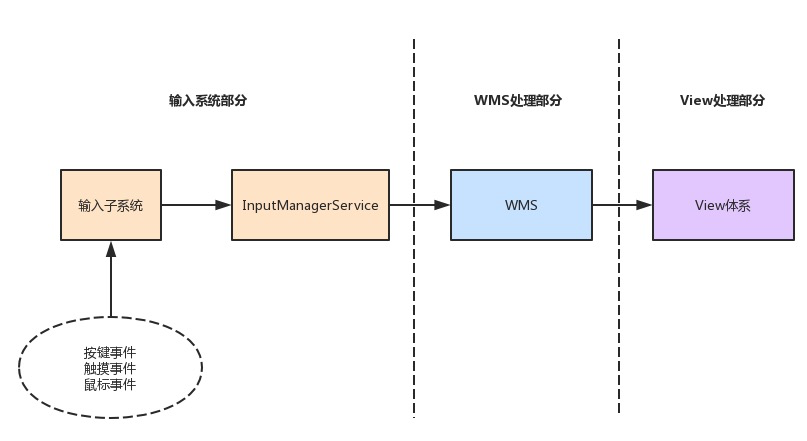
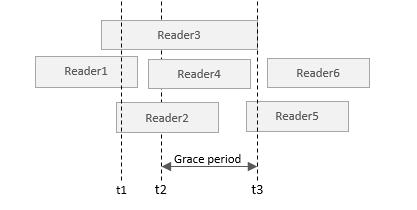
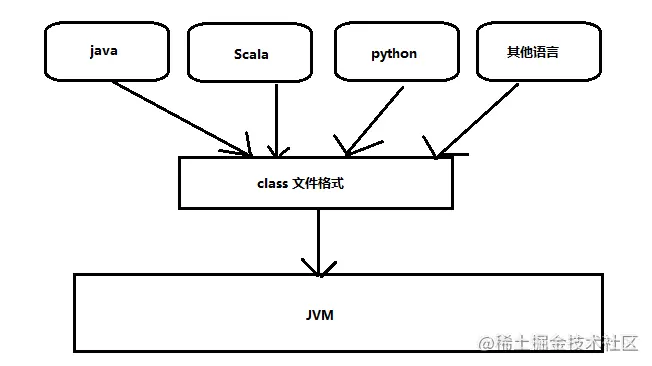
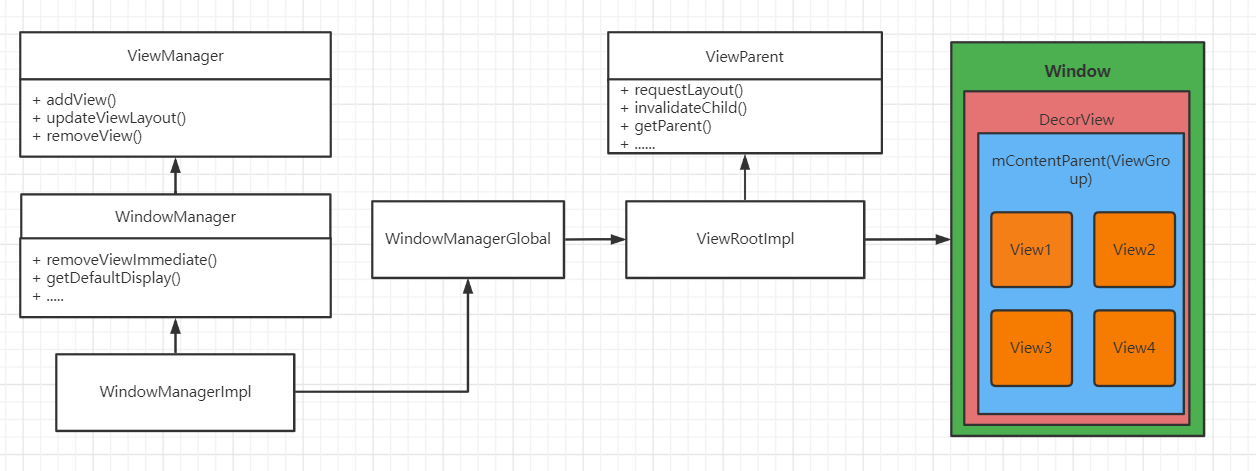

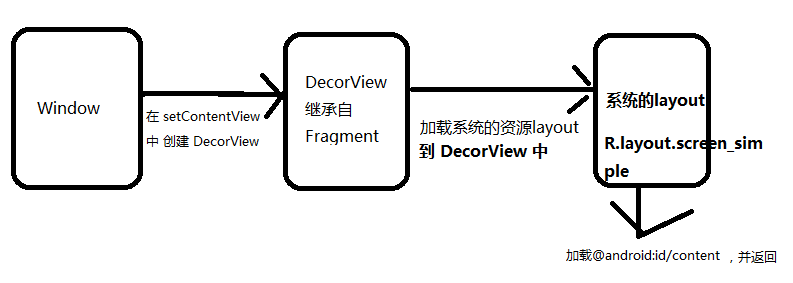

评论0