工作学习过程中,我们可能需要去阅读不同类型的 Native 系统服务,也有可能会自己去完成一个 Native 系统服务。无论哪种情况都需要我们了解基本的 Native 如何去添加。就像我们写 Android App 得先了解一下四大组件才行。接着我们就来看看如何添加一个 Android Native 系统服务。使用的源码版本是 AOSP android_r41。
开机自启动 Native 程序
首先,我们先来完成一个开启自动动的 Native 程序:
首先我们在我们的自定义 Product device/jelly/rice14 下创建如下的文件与文件夹:
HelloNativeService/
├── Android.bp
├── HelloServer.cpp
└── HelloServer.rc其中 HelloServer.cpp:
#define LOG_TAG "helloserver"
#include <log/log.h>
#include <unistd.h>
int main(int argc, char const *argv[])
{
ALOGD("Hello Server is runing");
while(1)
{
sleep(1);
}
return 0;
}这是我们的主程序,打印一个 Log,然后进入无线循环。
init.rc 脚本 HelloServer.rc:
service HelloServer /system/bin/HelloServer
class core
user system
group system当启动启动的时候,init 程序会解析我们的 init.rc 教程,并启动我们的程序。
接着,我们需要编写我们的 Android.bp 文件:
cc_binary {
name: "HelloServer",
srcs: ["HelloServer.cpp"],
shared_libs: [
"liblog",
],
init_rc: ["HelloServer.rc"],
}接着,改编译文件 rice14.mk :
PRODUCT_ARTIFACT_PATH_REQUIREMENT_WHITELIST +=\
/system/bin/HelloClient
PRODUCT_PACKAGES += \
HelloServer最后我们,编译运行我们的程序:
source build/envsetup.sh
lunch rice14-eng
make -j32
# 进入 Android 模拟器
adb shell
logcat | grep Hello接着我们就可以看到打印的 Log 了:
07-16 16:25:06.670 1530 1530 D helloserver: Hello Server is runing说明,我们的开机自启动程序就启动成功了
添加 Native 服务
接着我们在 device/jelly/rice14/HelloNativeService 目录下创建包目录 com/yuandaima
接着在包目录下创建:
package com.yuandaima;
interface IHello {
void hello();
int sum(int x, int y);
}接着在项目目录下执行下面的命令,生产源文件:
aidl-cpp com/yuandaima/IHello.aidl ./ ./IHello.cpp接着我们完善 HelloServer 程序
#define LOG_TAG "helloserver"
#include <log/log.h>
#include <unistd.h>
#include <stdlib.h>
#include <utils/RefBase.h>
#include <utils/Log.h>
#include <binder/TextOutput.h>
#include <binder/IInterface.h>
#include <binder/IBinder.h>
#include <binder/ProcessState.h>
#include <binder/IServiceManager.h>
#include <binder/IPCThreadState.h>
#include "com/yuandaima/IHello.h"
#include "com/yuandaima/BnHello.h"
using namespace android;
class MyHelloService : public com::yuandaima::BnHello
{
public:
binder::Status hello()
{
ALOGI("server hello function is running");
return binder::Status();
}
binder::Status sum(int32_t x, int32_t y, int32_t* _aidl_return)
{
ALOGI("server sum function is running");
*_aidl_return = x + y;
return binder::Status();
}
};
int main(int argc, char const *argv[])
{
ALOGD("Hello Server is runing");
defaultServiceManager()->addService(String16("MyHelloService"), new MyHelloService());
ProcessState::self()->startThreadPool();
IPCThreadState::self()->joinThreadPool();
return 0;
}接着我们写一个 HelloClient 来测试我们的服务程序:
#define LOG_TAG "aidl_cpp"
#include <log/log.h>
#include <stdlib.h>
#include <utils/RefBase.h>
#include <utils/Log.h>
#include <binder/TextOutput.h>
#include <binder/IInterface.h>
#include <binder/IBinder.h>
#include <binder/ProcessState.h>
#include <binder/IServiceManager.h>
#include <binder/IPCThreadState.h>
#include "com/yuandaima/IHello.h"
#include "com/yuandaima/BpHello.h"
using namespace android;
int main(int argc, char const *argv[])
{
sp<IServiceManager> sm = defaultServiceManager();
sp<IBinder> binder = sm->getService(String16("MyHelloService"));
sp<com::yuandaima::IHello> hello = interface_cast<com::yuandaima::IHello>(binder);
hello->hello();
int ret = 0;
hello->sum(1, 2, &ret);
return 0;
}然后,完善 Android.bp
cc_binary {
name: "HelloServer",
srcs: ["HelloServer.cpp", "IHello.cpp"],
shared_libs: [
"liblog",
"libcutils",
"libutils",
"libbinder",
],
init_rc: ["HelloServer.rc"],
}
cc_binary {
name: "HelloClient",
srcs: ["HelloClient.cpp", "IHello.cpp"],
shared_libs: [
"liblog",
"libcutils",
"libutils",
"libbinder",
],
}Selinux 配置
我们需要修改系统的 sepolicy 文件,不能在自定义 Product 的 sepolicy 中添加 selinux 配置,因为会被系统的 seplicy 给覆盖掉。
在 system/sepolicy/private 和system/sepolicy/prebuilts/api/29.0/private 中添加:
helloserver.te:
type helloserver_dt, domain, coredomain;
type helloserver_dt_exec, exec_type, file_type, system_file_type;
init_daemon_domain(helloserver_dt)
allow helloserver_dt servicemanager:binder { call transfer };
allow helloserver_dt HelloServer_service:service_manager { add find };
binder_use(helloserver_dt)
add_service(helloserver_dt,HelloServer_service)编译时,编译系统会同时检查这两个目录,如果不同就会报错,所以我们要同时修改两个地方。
在 system/sepolicy/private/file_contexts 和 system/sepolicy/prebuilts/api/29.0/private/file_contexts 中添加:
/system/bin/HelloServer u:object_r:helloserver_dt_exec:s0注意 file_contexts 最后一行必须是空行,不然无法编译过。
在 system/sepolicy/private/service_contexts 和 system/sepolicy/prebuilts/api/29.0/private/service_contexts 中倒数第二行添加
MyHelloService u:object_r:HelloServer_service:s0注意 service_contexts 最后一行必须是空行,不然无法编译过。
在 system/sepolicy/private/service.te 和 system/sepolicy/prebuilts/api/29.0/private/service.te
最后一样中添加:
type HelloServer_service, service_manager_type;最后编译启动模拟器:
source build/envsetup.sh
lunch rice14-eng
make -j32
# 进入 Android 模拟器
adb shell
logcat | grep hello然后就可以看到 Log 了:
07-16 16:42:11.616 1534 1534 D helloserver: Hello Server is runing接着我们运行我们的客户端程序,再查看 Log:
logcat | grep "hello"
07-16 16:57:46.794 1531 1531 D helloserver: Hello Server is runing
07-16 16:58:52.638 1531 1577 I helloserver: server hello function is running
07-16 16:58:52.638 1531 1577 I helloserver: server sum function is running这样,我们的远程调用就成功了。
1、本站所有资源均从互联网上收集整理而来,仅供学习交流之用,因此不包含技术服务请大家谅解!
2、本站不提供任何实质性的付费和支付资源,所有需要积分下载的资源均为网站运营赞助费用或者线下劳务费用!
3、本站所有资源仅用于学习及研究使用,您必须在下载后的24小时内删除所下载资源,切勿用于商业用途,否则由此引发的法律纠纷及连带责任本站和发布者概不承担!
4、本站站内提供的所有可下载资源,本站保证未做任何负面改动(不包含修复bug和完善功能等正面优化或二次开发),但本站不保证资源的准确性、安全性和完整性,用户下载后自行斟酌,我们以交流学习为目的,并不是所有的源码都100%无错或无bug!如有链接无法下载、失效或广告,请联系客服处理!
5、本站资源除标明原创外均来自网络整理,版权归原作者或本站特约原创作者所有,如侵犯到您的合法权益,请立即告知本站,本站将及时予与删除并致以最深的歉意!
6、如果您也有好的资源或教程,您可以投稿发布,成功分享后有站币奖励和额外收入!
7、如果您喜欢该资源,请支持官方正版资源,以得到更好的正版服务!
8、请您认真阅读上述内容,注册本站用户或下载本站资源即您同意上述内容!
原文链接:https://www.dandroid.cn/20601,转载请注明出处。
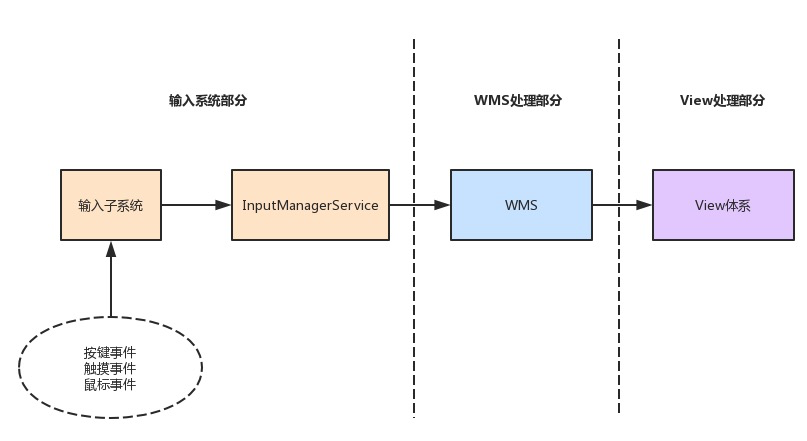
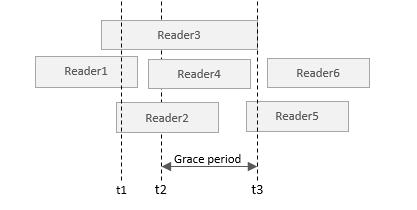
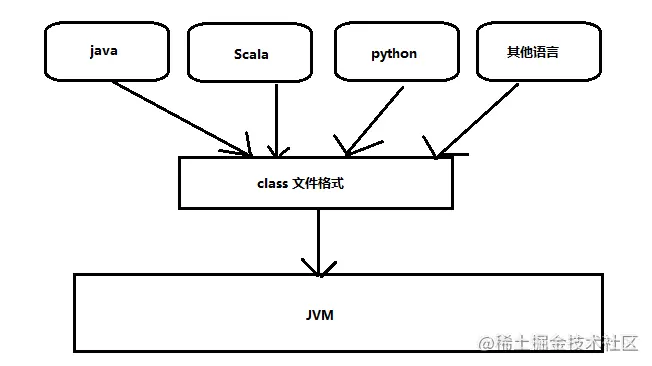
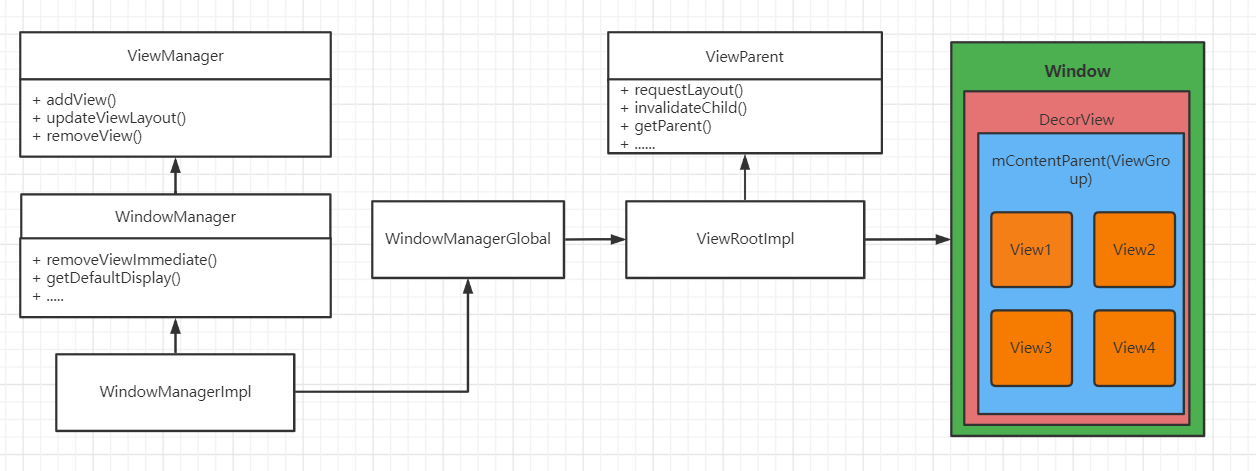

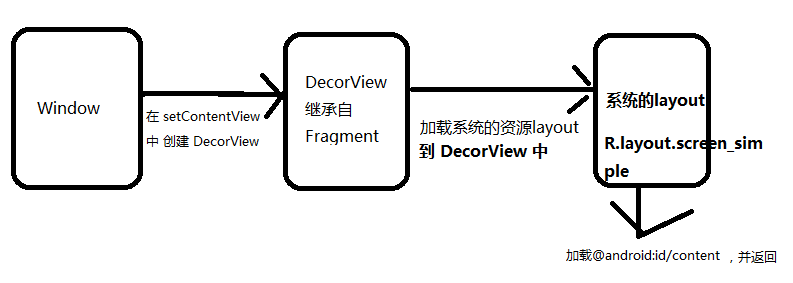

评论0