在编码的时候,我们需要做很多的检测判断,比如某个变量是否为null,某个成员属性是否为true,执行某个操作结果是否成功。比如像下面的这段代码
|
1 |
var isDiskMounted = true fun createNewFile(file: File?): Boolean { |
|---|
上面的代码实现了
- 检测磁盘是否挂载
- 检测file参数是否为null
- 检测执行操作结果是否成功(file.exists())
但是上面的代码也有一些问题
- 太多的if else 检测,层级产生,不够平
- 多个方法出口
- 更不容易发现异常和错误(有点类似fail safe模式)
使用今天的知识点改造
|
1 |
fun createNewFileV2(file: File?): Boolean { requireNotNull(file) { file.createNewFile() assert(file.exists()) { |
|---|
- 方法体没有多余层级,比较平
- 单个方法出口
- 更快更早发现问题(有点类似fail fast)
file.createNewFile()执行时可以不需要再使用file?.createNewFile()这一点是因为使用了Contract。
require
require(boolean)用来检测方法的参数,当参数boolean为false时,抛出IllegalArgumentException
示例代码
|
1 |
fun readFileContent(file: File?): String { //判断文件必须可读,并提供错误的信息 //read file content |
|---|
变种方法
fun require(value: Boolean)fun require(value: Boolean, lazyMessage: () -> Any)fun requireNotNull(value: T?)fun requireNotNull(value: T?, lazyMessage: () -> Any)
check
check(boolean)用来检测对象的状态(属性),如果boolean为false,抛出异常IllegalStateException
示例代码
|
1 |
class Engine { fun speedUp() { //speed up the engine } |
|---|
变种方法
fun check(value: Boolean, lazyMessage: () -> Any)fun checkNotNull(value: T?)fun checkNotNull(value: T?, lazyMessage: () -> Any)
assert
assert(boolean)用来检测执行结果,当boolean为false时,抛出AssertionError。但是需要在开启对应的JVM选项时才生效。
示例代码
|
1 |
fun makeFile(path: String) { assert(file.exists()) { |
|---|
使用顺序
- 先使用
check检测对象的状态 - 再使用
require检测方法的参数合法性 - 执行操作后,使用
assert校验结果
关于lazyMessage
- lazyMessage 可以允许我们提供更详细的错误辅助信息
- lazyMessage的类型是
()-> Any,结合inline操作,可以实现惰性求值 - 具体可以参考 这可能是最好的 Android/Kotlin日志输出方法
崩溃更多了,怎么办
- 是的,上面无论是
require,check,assert都会在发现错误的时候抛出异常 - 这是为了让问题更早发现,这就是它们的哲学
- 如果想要考虑稳定的话,可以在业务侧 debug下崩溃,非debug下捕获吞掉异常
|
1 |
fun main() { private val isDebug = true fun safeRun(block: () -> Unit) { |
|---|
1、本站所有资源均从互联网上收集整理而来,仅供学习交流之用,因此不包含技术服务请大家谅解!
2、本站不提供任何实质性的付费和支付资源,所有需要积分下载的资源均为网站运营赞助费用或者线下劳务费用!
3、本站所有资源仅用于学习及研究使用,您必须在下载后的24小时内删除所下载资源,切勿用于商业用途,否则由此引发的法律纠纷及连带责任本站和发布者概不承担!
4、本站站内提供的所有可下载资源,本站保证未做任何负面改动(不包含修复bug和完善功能等正面优化或二次开发),但本站不保证资源的准确性、安全性和完整性,用户下载后自行斟酌,我们以交流学习为目的,并不是所有的源码都100%无错或无bug!如有链接无法下载、失效或广告,请联系客服处理!
5、本站资源除标明原创外均来自网络整理,版权归原作者或本站特约原创作者所有,如侵犯到您的合法权益,请立即告知本站,本站将及时予与删除并致以最深的歉意!
6、如果您也有好的资源或教程,您可以投稿发布,成功分享后有站币奖励和额外收入!
7、如果您喜欢该资源,请支持官方正版资源,以得到更好的正版服务!
8、请您认真阅读上述内容,注册本站用户或下载本站资源即您同意上述内容!
原文链接:https://www.dandroid.cn/20783,转载请注明出处。

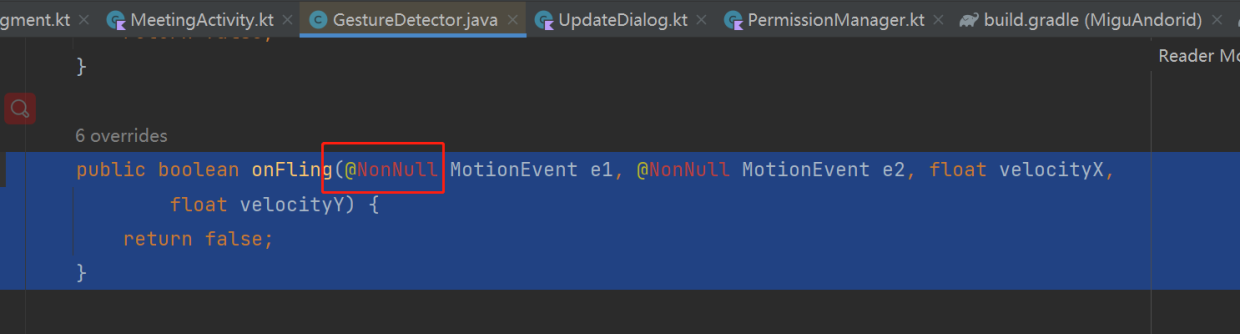
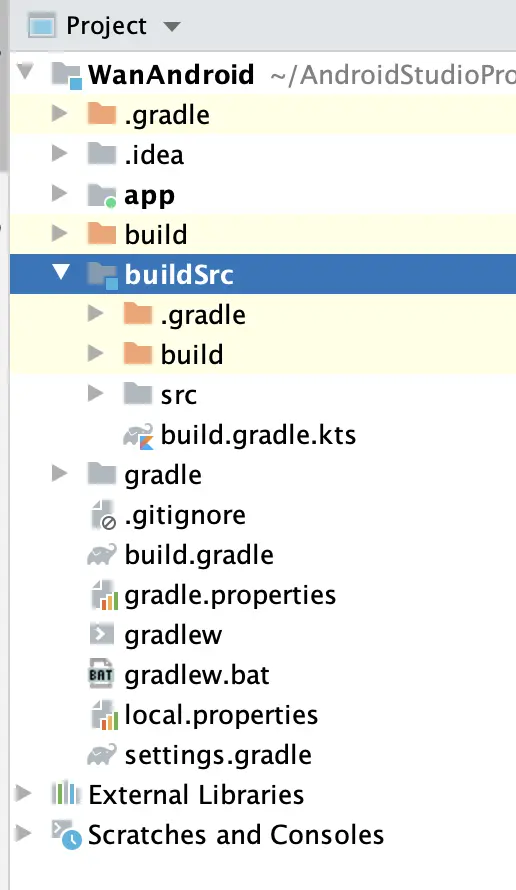
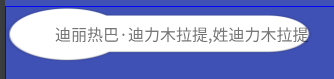

评论0