前言
这个内容是很早就好的,不知道后来怎么忘记发出来了,这不过年这几天没事给翻出来,就给放出来了。
好了,老规矩先上效果图。

要实现这个效果有三种方式:
① 手势
② 动画
③ ViewDragHelper
这里我使用的是ViewDragHelper类.
public class ViewDragLayout extends ViewGroup {
//垂直方向的滑动速度
private static final int VEL_THRESHOLD = 300;
//垂直方向的滑动距离
private static final int DISTANCE_THRESHOLD = 300;
//上面可见的View
private View mTopView;
//下面详情View
private View mBottomView;
//ViewDragHelper实例
private ViewDragHelper mViewDragHelper;
private GestureDetectorCompat mGestureDetectorCompat;
private int mFirstHeight;
public ViewDragLayout(Context context) {
super(context);
init();
}
public ViewDragLayout(Context context, AttributeSet attrs) {
super(context, attrs);
init();
}
public ViewDragLayout(Context context, AttributeSet attrs, int defStyleAttr) {
super(context, attrs, defStyleAttr);
init();
}
@RequiresApi(api = Build.VERSION_CODES.LOLLIPOP)
public ViewDragLayout(Context context, AttributeSet attrs, int defStyleAttr, int defStyleRes) {
super(context, attrs, defStyleAttr, defStyleRes);
init();
}
private void init() {
mViewDragHelper = ViewDragHelper.create(this, 1.0f, new DragHelperCallback());
mGestureDetectorCompat = new GestureDetectorCompat(getContext(), new YScrollDetector());
}
@Override
protected void onFinishInflate() {
super.onFinishInflate();
mTopView = getChildAt(0);
mBottomView = getChildAt(1);
}
@Override
protected void onLayout(boolean changed, int l, int t, int r, int b) {
if (mTopView.getTop() == 0) {
mTopView.layout(l, 0, r, b-t );
mBottomView.layout(l, 0, r, b-t );
mFirstHeight = mTopView.getMeasuredHeight();
mBottomView.offsetTopAndBottom(mFirstHeight);
}else{
mTopView.layout(l, mTopView.getTop(), r, mTopView.getBottom());
mBottomView.layout(l, mBottomView.getTop(), r, mBottomView.getBottom());
}
}
@Override
protected void onMeasure(int widthMeasureSpec, int heightMeasureSpec) {
measureChildren(widthMeasureSpec,heightMeasureSpec);
int maxWidth = MeasureSpec.getSize(widthMeasureSpec);
int maxHeight = MeasureSpec.getSize(heightMeasureSpec);
setMeasuredDimension(resolveSizeAndState(maxWidth, widthMeasureSpec, 0),
resolveSizeAndState(maxHeight, heightMeasureSpec, 0));
}
private class DragHelperCallback extends ViewDragHelper.Callback {
@Override
public boolean tryCaptureView(View child, int pointerId) {
return true;
}
/**
* @param child
* @param top
* @param dy
* @return
*/
@Override
public int clampViewPositionVertical(View child, int top, int dy) {
int finalTop=top;
if (child == mTopView) {
if (top > 0) {
finalTop=0;
}
}else if(child==mBottomView){
if(top<0){
finalTop=0;
}
}
return finalTop;
}
@Override
public void onViewPositionChanged(View changedView, int left, int top, int dx, int dy) {
if (changedView == mTopView) {
mBottomView.offsetTopAndBottom(dy);
}else if (changedView==mBottomView){
mTopView.offsetTopAndBottom(dy);
}
ViewCompat.postInvalidateOnAnimation(ViewDragLayout.this);
}
/**
*
* @param releasedChild
* @param xvel 水平方向的速度(向右为正)
* @param yvel 竖直方向的速度(向下为正)
*/
@Override
public void onViewReleased(View releasedChild, float xvel, float yvel) {
animTopOrBottom(releasedChild, yvel);
}
}
//动画实现滚动
private void animTopOrBottom(View releasedChild, float yvel) {
int finalTop=0;
if (releasedChild == mTopView) {
if (yvel < -VEL_THRESHOLD || (releasedChild.getTop() < -DISTANCE_THRESHOLD)) {
finalTop=-mFirstHeight;
}
} else if (releasedChild == mBottomView) {
if (yvel > VEL_THRESHOLD || (releasedChild.getTop() > DISTANCE_THRESHOLD)) {
finalTop=mFirstHeight;
}
}
if (mViewDragHelper.smoothSlideViewTo(releasedChild, 0, finalTop)) {
ViewCompat.postInvalidateOnAnimation(this);
}
}
@Override
public void computeScroll() {
if (mViewDragHelper.continueSettling(true)) {
ViewCompat.postInvalidateOnAnimation(this);
}
}
//是否拦截手势操作
@Override
public boolean onInterceptTouchEvent(MotionEvent ev) {
if (mTopView.getTop() < 0 && mTopView.getBottom() > 0) {
return false;
}
boolean isCanTouch = mGestureDetectorCompat.onTouchEvent(ev);
boolean shouldIntercept = mViewDragHelper.shouldInterceptTouchEvent(ev);
if (ev.getActionMasked() == MotionEvent.ACTION_DOWN) {
mViewDragHelper.processTouchEvent(ev);
}
return isCanTouch&&shouldIntercept;
}
//将touch事件交给ViewDragHelper处理
@Override
public boolean onTouchEvent(MotionEvent event) {
mViewDragHelper.processTouchEvent(event);
return true;
}
//垂直方向上才滚动
private class YScrollDetector extends GestureDetector.SimpleOnGestureListener {
@Override
public boolean onScroll(MotionEvent e1, MotionEvent e2, float distanceX, float distanceY) {
return Math.abs(distanceY) > Math.abs(distanceX);
}
}
}使用ViewDragLayout
bottom_fragment_view中使用了ScrollView,但是原生是不行的,所以这里我又将ScrollView重写了一下
这里主要是处理dispatchTouchEvent(MotionEvent ev)方法,判断将touch事件交给自己处理还是交给父View处理
public class CustomScrollView extends ScrollView {
//滚动临界值
private int mTouchSlop;
//获取初始X坐标
private float mRawX;
//获取初始Y坐标
private float mRawY;
//是否向上滑动
private boolean mCanScrollUp;
//是否向下滑动
private boolean mCanScrollDown;
public CustomScrollView(Context context) {
super(context);
init();
}
public CustomScrollView(Context context, @Nullable AttributeSet attrs) {
super(context, attrs);
init();
}
public CustomScrollView(Context context, @Nullable AttributeSet attrs, int defStyle) {
super(context, attrs, defStyle);
init();
}
private void init() {
ViewConfiguration configuration = ViewConfiguration.get(getContext());
mTouchSlop = configuration.getScaledTouchSlop();
}
@Override
public boolean dispatchTouchEvent(MotionEvent ev) {
switch (ev.getActionMasked()) {
case MotionEvent.ACTION_DOWN:
mRawX = ev.getRawX();
mRawY = ev.getRawY();
mCanScrollUp = canScrollingUp();
mCanScrollDown = canScrollingDown();
//表示子View要自己消费这次事件,告诉父View不拦截这次的事件。
getParent().requestDisallowInterceptTouchEvent(true);
break;
case MotionEvent.ACTION_MOVE:
float xDis = Math.abs(mRawX - ev.getRawX());
float yDis = Math.abs(mRawY - ev.getRawY());
if (yDis > xDis && yDis > mTouchSlop) {
if (mRawY < ev.getRawY() && mCanScrollUp) {
//表示子View不消费这次事件,告诉父View拦截这次的事件。
getParent().requestDisallowInterceptTouchEvent(false);
return false;
}
if (mRawY > ev.getRawY() && mCanScrollDown) {
//表示子View不消费这次事件,告诉父View拦截这次的事件。
getParent().requestDisallowInterceptTouchEvent(false);
return false;
}
}
break;
}
return super.dispatchTouchEvent(ev);
}
/**
* 手指向下滑动(内容向上滑动)
* @return
*/
private boolean canScrollingUp() {
if (ViewCompat.canScrollVertically(this, -1)) {
return false;
} else {
return true;
}
}
/**
* 手指向上滑动(内容向下滑动)
* @return
*/
private boolean canScrollingDown() {
if (ViewCompat.canScrollVertically(this, 1)) {
return false;
} else {
return true;
}
}
}好了,具体拖拽代码就是这些了,界面我用的两个Fragment,相信大家也看出来了。里面大家换成自己的业务UI就可以了。
下载说明:
1、本站所有资源均从互联网上收集整理而来,仅供学习交流之用,因此不包含技术服务请大家谅解!
2、本站不提供任何实质性的付费和支付资源,所有需要积分下载的资源均为网站运营赞助费用或者线下劳务费用!
3、本站所有资源仅用于学习及研究使用,您必须在下载后的24小时内删除所下载资源,切勿用于商业用途,否则由此引发的法律纠纷及连带责任本站和发布者概不承担!
4、本站站内提供的所有可下载资源,本站保证未做任何负面改动(不包含修复bug和完善功能等正面优化或二次开发),但本站不保证资源的准确性、安全性和完整性,用户下载后自行斟酌,我们以交流学习为目的,并不是所有的源码都100%无错或无bug!如有链接无法下载、失效或广告,请联系客服处理!
5、本站资源除标明原创外均来自网络整理,版权归原作者或本站特约原创作者所有,如侵犯到您的合法权益,请立即告知本站,本站将及时予与删除并致以最深的歉意!
6、如果您也有好的资源或教程,您可以投稿发布,成功分享后有站币奖励和额外收入!
7、如果您喜欢该资源,请支持官方正版资源,以得到更好的正版服务!
8、请您认真阅读上述内容,注册本站用户或下载本站资源即您同意上述内容!
原文链接:https://www.dandroid.cn/21333,转载请注明出处。
1、本站所有资源均从互联网上收集整理而来,仅供学习交流之用,因此不包含技术服务请大家谅解!
2、本站不提供任何实质性的付费和支付资源,所有需要积分下载的资源均为网站运营赞助费用或者线下劳务费用!
3、本站所有资源仅用于学习及研究使用,您必须在下载后的24小时内删除所下载资源,切勿用于商业用途,否则由此引发的法律纠纷及连带责任本站和发布者概不承担!
4、本站站内提供的所有可下载资源,本站保证未做任何负面改动(不包含修复bug和完善功能等正面优化或二次开发),但本站不保证资源的准确性、安全性和完整性,用户下载后自行斟酌,我们以交流学习为目的,并不是所有的源码都100%无错或无bug!如有链接无法下载、失效或广告,请联系客服处理!
5、本站资源除标明原创外均来自网络整理,版权归原作者或本站特约原创作者所有,如侵犯到您的合法权益,请立即告知本站,本站将及时予与删除并致以最深的歉意!
6、如果您也有好的资源或教程,您可以投稿发布,成功分享后有站币奖励和额外收入!
7、如果您喜欢该资源,请支持官方正版资源,以得到更好的正版服务!
8、请您认真阅读上述内容,注册本站用户或下载本站资源即您同意上述内容!
原文链接:https://www.dandroid.cn/21333,转载请注明出处。
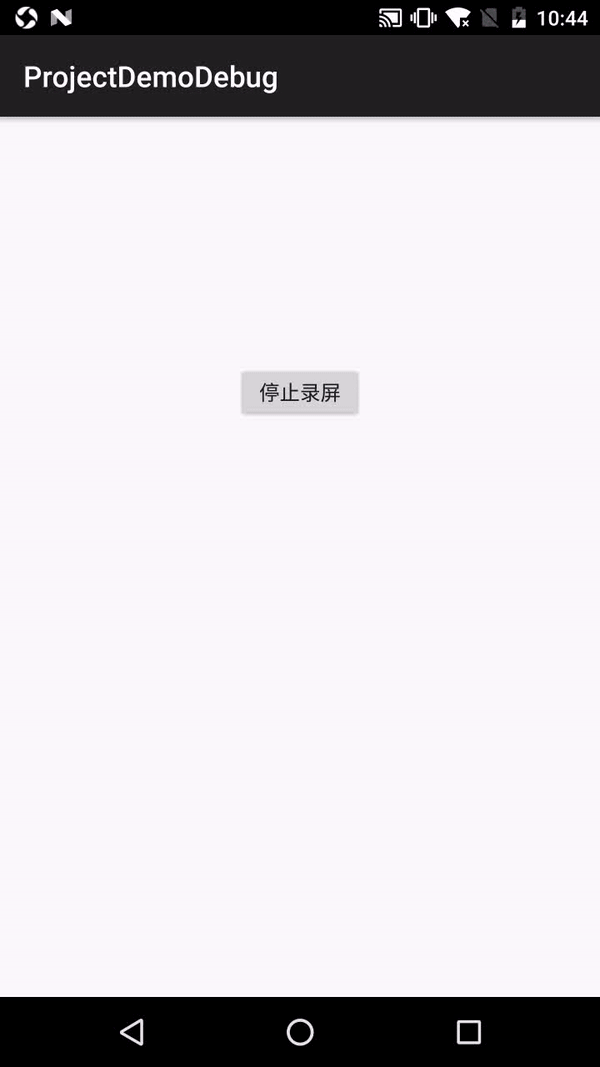
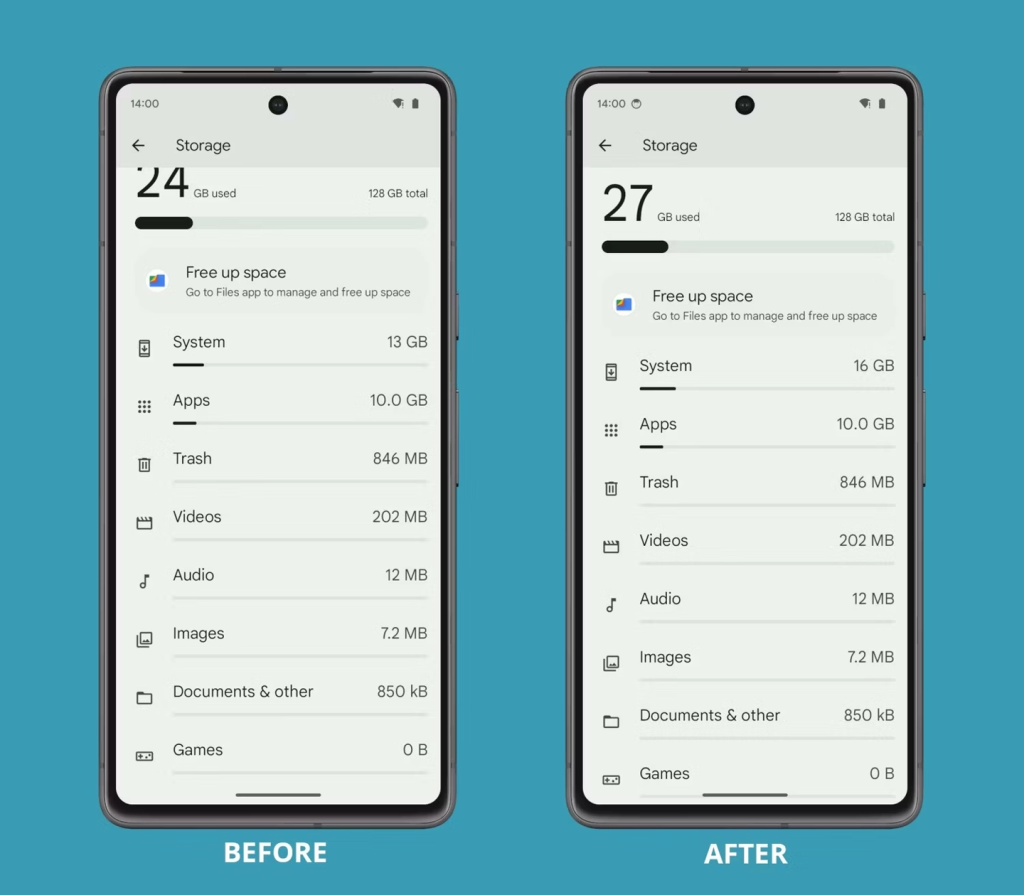

评论0