Android 12 发布已经有好几个月了,而且随着各大市场对应用适配的要求逐渐提高,和尚也尝试将一个历史的应用简单升级适配 Android 12;
Android 12
Android 12 对应 Build.VERSION_CODES.S,使用 Material You 打造的全新系统界面,富有表现力、活力和个性。使用重新设计的微件、AppSearch、游戏模式和新的编解码器扩展您的应用。支持隐私信息中心和大致位置等新的保护功能。使用富媒体内容插入功能、更简便的模糊处理功能、经过改进的原生调试功能等提高工作效率。
Android 12 相对我们的历史项目来说属于较大版本的更新,在适配过程中遇到一系列问题,和尚简单记录整理一下。
SDK 版本号升级
和尚首先对 SDK 版本号进行升级,之后对升级后的应用逐步进行适配更新;
当前版本
minSdkVersion = 17
targetSdkVersion = 28
compileSdkVersion = 28
buildToolsVersion = '28.0.3'
复制
升级后版本
minSdkVersion = 17
targetSdkVersion = 31
compileSdkVersion = 31
buildToolsVersion = '31.0.0'
复制
Q1: Gradle 不匹配
升级 SDK 后 sync 后遇到第一个 Gradle 不匹配问题;
Installed Build Tools revision 31.0.0 is corrupted. Remove and install again using the SDK Manager.
复制
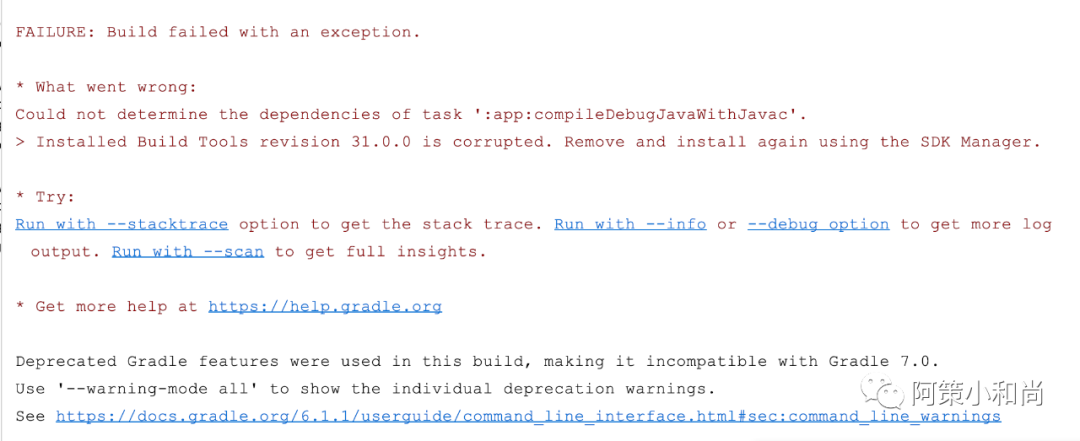
A1: 升级 Android 12 对应 Gradle 版本
历史版本 Gradle 对应版本是 3.3.3,升级到最新的 7.0.4;
classpath 'com.android.tools.build:gradle:7.0.4'
复制
Q2: distributionUrl 不匹配
Caused by: org.gradle.api.internal.plugins.PluginApplicationException: Failed to apply plugin [id 'com.android.internal.version-check']
at com.android.build.gradle.BasePlugin.apply(BasePlugin.kt:33)
at com.android.build.gradle.LibraryPlugin.apply(LibraryPlugin.kt:26)
at build_21d4k8dpcp55f408j9ar3yifm.run(/Users/user/Documents/workspace/App/adlibrary/build.gradle:1)
Caused by: java.lang.RuntimeException: Minimum supported Gradle version is 7.0.2. Current version is 6.1.1. If using the gradle wrapper, try editing the distributionUrl in /Users/user/Documents/workspace/App/gradle/wrapper/gradle-wrapper.properties to gradle-7.0.2-all.zip
at com.android.build.gradle.internal.plugins.VersionCheckPlugin.apply(VersionCheckPlugin.kt:59)
at com.android.build.gradle.internal.plugins.VersionCheckPlugin.apply(VersionCheckPlugin.kt:33)
...
复制

A2: 升级 Android 12 对应 distributionUrl Gradle 版本
和尚将本地 gradle-wrapper.properties 中升级到与 classpath 一致的 7.0.2-all 即可;
distributionBase=GRADLE_USER_HOME
distributionPath=wrapper/dists
zipStoreBase=GRADLE_USER_HOME
zipStorePath=wrapper/dists
distributionUrl=https://services.gradle.org/distributions/gradle-7.0.2-all.zip
复制
Q3: Marven 仓库不支持 Http
和尚历史项目中引入了很多公司内部仓库和部分非 Https 的线上库,在 Gradle 升级后,Marven 仓库建议使用 Https 安全的仓库;
Could not resolve all dependencies for configuration ':classpath'.
> Using insecure protocols with repositories, without explicit opt-in, is unsupported. Switch Maven repository 'maven(http://0.0.0.0:80/xxx/App)' to redirect to a secure protocol (like HTTPS) or allow insecure protocols.
See https://docs.gradle.org/7.0.2/dsl/org.gradle.api.artifacts.repositories.UrlArtifactRepository.html#org.gradle.api.artifacts.repositories.UrlArtifactRepository:allowInsecureProtocol for more details.
复制

A3: 升级 Https 线上库或解决安全警告
对于部分线上 Marven 仓库可以更新至 Https,对于不可更新的库可以通过添加 allowInsecureProtocol 属性解决 Gradle 仓库地址的不安全警告;
repositories {
maven {
url "http://0.0.0.0:80/xxx/App"
allowInsecureProtocol = true
}
}
复制
Q4: compile 弃用
和尚的历史项目中有个别 Module 中未及时修改 compile(),而 Gradle 升级之后已完全弃用 compile();
A problem occurred evaluating project ':lib'.
> Could not find method compile() for arguments [directory 'libs'] on object of type
org.gradle.api.internal.artifacts.dsl.dependencies.DefaultDependencyHandler.
复制

A4: 更新为 api 或 implementation
根据具体的业务需求将 compile() 更新为 api / implementation 即可;
api fileTree(dir: 'libs', include: ['*.jar'])
复制
Q5: Android 工程依赖的 Java 版本过低
A problem occurred evaluating project ':lib'.
> Failed to apply plugin 'com.android.internal.library'.
> Android Gradle plugin requires Java 11 to run. You are currently using Java 1.8.
You can try some of the following options:
- changing the IDE settings.
- changing the JAVA_HOME environment variable.
- changing `org.gradle.java.home` in `gradle.properties`.
复制
A5: 更新 Android 依赖版本为 jdk 11.0.13
通过 AndroidStudio -> Preferences… -> Gradle 更新 jdk 版本即可;

Q6: AGCPluginTask 中 randomEncryptComponent 属性不应使用 @Optional 进行注释
和尚的历史项目中使用了 Huawei HMS 推送等,使用的 Marven 库版本较低,与升级后的 Gradle 不兼容;

1: Task failed with an exception.
-----------
* What went wrong:
Execution failed for task ':push:processDebugManifest'.
> A failure occurred while executing com.android.build.gradle.tasks.ProcessLibraryManifest$ProcessLibWorkAction
> Manifest merger failed with multiple errors, see logs
* Try:
Run with --stacktrace option to get the stack trace. Run with --info or --debug option to get more log output. Run with --scan to get full insights.
==============================================================================
2: Task failed with an exception.
-----------
* What went wrong:
A problem was found with the configuration of task ':app:processDebugAGCPlugin' (type 'AGCPluginTask').
- Type 'com.huawei.agconnect.agcp.AGCPluginTask' property 'randomEncryptComponent' of type boolean shouldn't be annotated with @Optional.
Reason: Properties of primitive type cannot be optional.
Possible solutions:
1. Remove the @Optional annotation.
2. Use the java.lang.Boolean type instead.
Please refer to https://docs.gradle.org/7.0.2/userguide/validation_problems.html#cannot_use_optional_on_primitive_types for more details about this problem.
复制
A6: 升级华为 HMS 库版本
classpath 'com.huawei.agconnect:agcp:1.5.2.300'
复制
Q7: 使用 Intent 过滤器的 Service 需设置 exported 属性
此元素设置 Activity 是否可由其他应用的组件启动 —“true” 表示可以,“false” 表示不可以。若为 “false”,则 Activity 只能由同一应用的组件或使用同一用户 ID 的不同应用启动。
如果您使用的是 Intent 过滤器,则不应将此元素设置为 “false”。否则,在应用尝试调用 Activity 时,系统会抛出 ActivityNotFoundException 异常。相反,您不应为其设置 Intent 过滤器,以免其他应用调用 Activity;
如果没有 Intent 过滤器,则此元素的默认值为 “false”。如果您将元素设置为 “true”,则任何知道其确切类名的应用均可访问 Activity,但在系统尝试匹配隐式 Intent 时,该 Activity 无法解析;
此属性并非是限制 Activity 向其他应用公开的唯一方式。您还可使用权限来限制哪些外部实体能够调用 Activity;

/.../src/main/AndroidManifest.xml Error:
android:exported needs to be explicitly specified for . Apps targeting Android 12 and higher are required to specify an explicit value for `android:exported` when the corresponding component has an intent filter defined.
See https://developer.android.com/guide/topics/manifest/activity-element#exported for details.
/.../src/main/AndroidManifest.xml Error:
android:exported needs to be explicitly specified for . Apps targeting Android 12 and higher are required to specify an explicit value for `android:exported` when the corresponding component has an intent filter defined.
See https://developer.android.com/guide/topics/manifest/activity-element#exported for details.
复制
A7: 在所有 Module 中找到使用 Intent 过滤器的 Service 并按业务需求添加对应的 exported 属性
复制
Q8: 使用 Intent 过滤器的 Receiver 需设置 exported 属性
/.../src/main/AndroidManifest.xml Error:
android:exported needs to be explicitly specified for . Apps targeting Android 12 and higher are required to specify an explicit value for `android:exported` when the corresponding component has an intent filter defined. See https://developer.android.com/guide/topics/manifest/activity-element#exported for details.
/.../src/main/AndroidManifest.xml Error:
android:exported needs to be explicitly specified for . Apps targeting Android 12 and higher are required to specify an explicit value for `android:exported` when the corresponding component has an intent filter defined. See https://developer.android.com/guide/topics/manifest/activity-element#exported for details.
复制
A8: 在所有 Module 中找到使用 Intent 过滤器的 Receiver 并按业务需求添加对应的 exported 属性
复制
Q9: 使用 Intent 过滤器的 Activity 需设置 exported 属性
/.../src/main/AndroidManifest.xml Error:
android:exported needs to be explicitly specified for . Apps targeting Android 12 and higher are required to specify an explicit value for `android:exported` when the corresponding component has an intent filter defined. See https://developer.android.com/guide/topics/manifest/activity-element#exported for details.
/.../src/main/AndroidManifest.xml Error:
android:exported needs to be explicitly specified for . Apps targeting Android 12 and higher are required to specify an explicit value for `android:exported` when the corresponding component has an intent filter defined. See https://developer.android.com/guide/topics/manifest/activity-element#exported for details.
复制
A9: 在所有 Module 中找到使用 Intent 过滤器的 Activity 并按业务需求添加对应的 exported 属性
复制
Q10: PendingIntent 需声明可变性
在 Android 12 中创建 PendingIntent 的时候,需要显示的声明是否可变,请分别使用 PendingIntent.FLAG_MUTABLE 或 PendingIntent.FLAG_IMMUTABLE 标志,如果您的应用试图在不设置任何可变标志的情况下创建 PendingIntent 对象,系统会抛出 IllegalArgumentException 异常;
PACKAGE_NAME: Targeting S+ (version 10000 and above) requires that one of
FLAG_IMMUTABLE or FLAG_MUTABLE be specified when creating a PendingIntent.
Strongly consider using FLAG_IMMUTABLE, only use FLAG_MUTABLE if
some functionality depends on the PendingIntent being mutable, e.g. if
it needs to be used with inline replies or bubbles.
复制
A10: 根据业务设置 PendingIntent 可变性
PendingIntent 是一个可以给另一个应用程序使用的 Intent,PendingIntent 接收待处理意图的应用程序可以使用与产生待处理意图的应用程序相同的权限和身份执行待处理意图中指定的操作;
在 Adnroid 12 之前,默认创建一个 PendingIntent 它是可变的,因此其他恶意应用程序可能会拦截,重定向或修改此 Intent,
PendingIntent pendingIntent = PendingIntent.getBroadcast(getContext().getApplicationContext(), type, intent, PendingIntent.FLAG_IMMUTABLE);
复制
W11: 避免使用 flatDirs 提醒
Gradle 升级之后,提示避免使用 flatDir 提醒,因该方式不支持任何元数据方式;

Using flatDir should be avoided because it doesn't support any meta-data formats.
Using flatDir2 should be avoided because it doesn't support any meta-data formats.
复制
A11: 使用 jniLibs.srcDirs 方式引入 libs 库
Gradle 升级之后使用 jniLibs.srcDirs 方式替代 flatDir 对 libs 库引入,并更新 aar 引入方式;
当前版本
repositories {
flatDir {
dirs 'libs'
}
}
implementation(name: 'test_name', ext: 'aar')
复制
升级后版本
android {
sourceSets {
main {
jniLibs.srcDirs = ['libs']
}
}
}
implementation (files("libs/test_name.aar"))
复制
W12: dexOptions 弃用提醒
DSL element 'dexOptions' is obsolete and should be removed.
It will be removed in version 8.0 of the Android Gradle plugin.
Using it has no effect, and the AndroidGradle plugin optimizes dexing automatically.
复制
A12: Gradle 升级后 dexOptions 已弃用,删除即可
dexOptions {
preDexLibraries = true
}
复制
Tips:
和尚在测试过程中,明明代码中所有涉及 intent-filter 过滤器的 Activity / Service / Receiver 都已经设置了 exported 属性,但依旧提示使用 Intent 过滤器的 XX 需设置 exported 属性;其原因在于引入了各类三方 SDK,在引入的各类三方库中可以存在对应的未设置 exported 属性的 Activity / Service / Receiver,单独设置处理一下即可;
Android 12 的初步升级到此位置,还有很多特有的属性,和尚会在后续的适配中进行完善;如有错误,请多多指导!
文章来源于互联网:Android 12 适配升级小结
1、本站所有资源均从互联网上收集整理而来,仅供学习交流之用,因此不包含技术服务请大家谅解!
2、本站不提供任何实质性的付费和支付资源,所有需要积分下载的资源均为网站运营赞助费用或者线下劳务费用!
3、本站所有资源仅用于学习及研究使用,您必须在下载后的24小时内删除所下载资源,切勿用于商业用途,否则由此引发的法律纠纷及连带责任本站和发布者概不承担!
4、本站站内提供的所有可下载资源,本站保证未做任何负面改动(不包含修复bug和完善功能等正面优化或二次开发),但本站不保证资源的准确性、安全性和完整性,用户下载后自行斟酌,我们以交流学习为目的,并不是所有的源码都100%无错或无bug!如有链接无法下载、失效或广告,请联系客服处理!
5、本站资源除标明原创外均来自网络整理,版权归原作者或本站特约原创作者所有,如侵犯到您的合法权益,请立即告知本站,本站将及时予与删除并致以最深的歉意!
6、如果您也有好的资源或教程,您可以投稿发布,成功分享后有站币奖励和额外收入!
7、如果您喜欢该资源,请支持官方正版资源,以得到更好的正版服务!
8、请您认真阅读上述内容,注册本站用户或下载本站资源即您同意上述内容!
原文链接:https://www.dandroid.cn/18657,转载请注明出处。
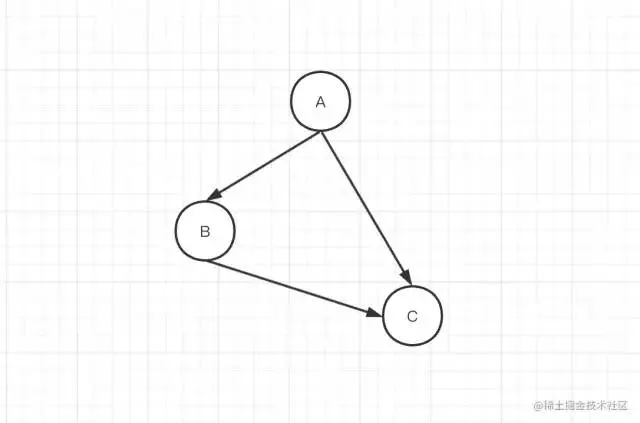

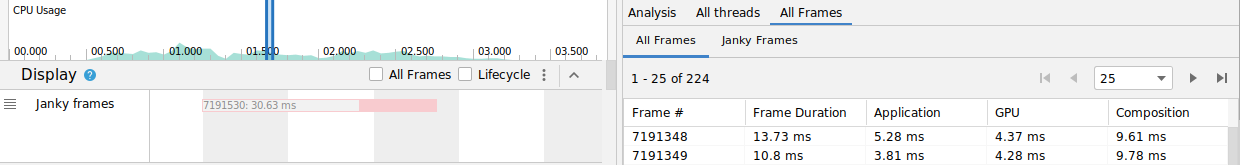
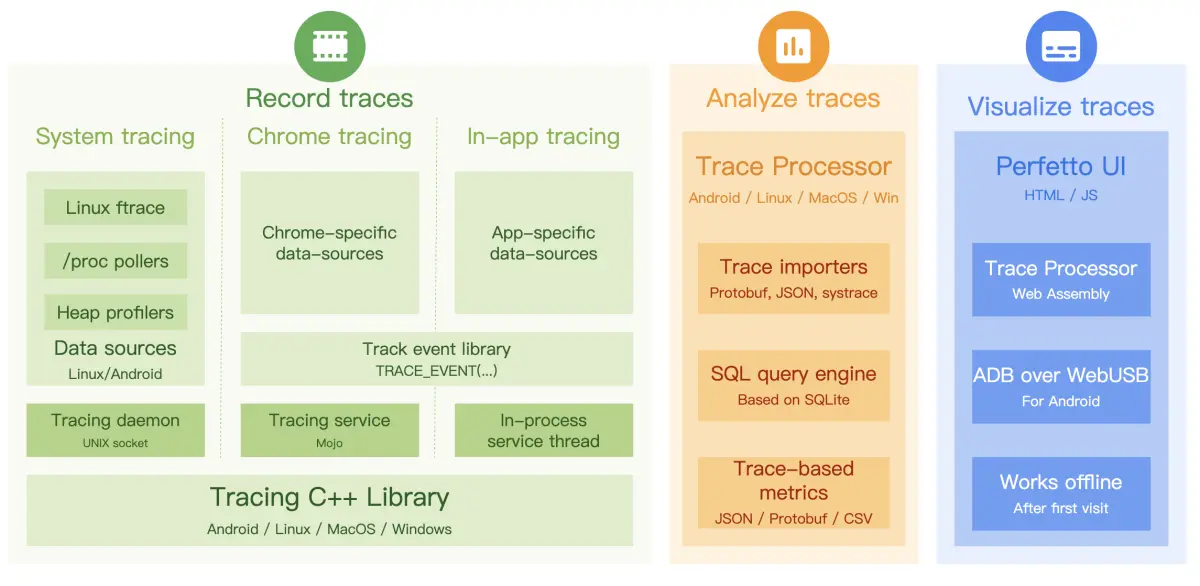


评论0