定义
- Google 推出的一个应用于 Android 平台的分页加载库;
- Paging3和之前版本相差很多,完全可以当成一个新库去学习
- 之前我们使用ListView和RecyclerView实现分页功能并不难,那么为啥需要paging3呢?
- 它提供了一套非常合理的分页架构,我们只需要按照它提供的架构去编写业务逻辑,就可以轻松实现分页功能;
- 关联知识点:协程、Flow、MVVM、RecyclerView、DiffUtil
优点
- 使用内存缓存数据;
- 内置请求去重,更有效率的显示数据;
- RecyclerView自动加载更多
- 支持Kotlin的协程和Flow,以及LiveData和RxJava2
- 内置状态处理:刷新,错误,加载等
使用流程如下:
需求:
- 展示GitHub上所有Android相关的开源库,以Star数量排序,每页返回5条数据;
1. 引入依赖
//paging3
implementation 'androidx.paging:paging-runtime-ktx:3.0.0-beta03'
// 用于测试
testImplementation "androidx.paging:paging-common-ktx:3.0.0-beta03"
// [可选] RxJava 支持
implementation "androidx.paging:paging-rxjava2-ktx:3.0.0-beta03"
//retrofit网络请求库
implementation 'com.squareup.retrofit2:retrofit:2.9.0'
implementation 'com.squareup.retrofit2:converter-gson:2.9.0'
//下拉刷新
implementation 'androidx.swiperefreshlayout:swiperefreshlayout:1.1.0'
2. 创建数据模型类 RepoResponse
class RepoResponse {
@SerializedName("items") val items:List = emptyList()
}
data class Repo(
@SerializedName("id") val id: Int,
@SerializedName("name") val name: String,
@SerializedName("description") val description: String,
@SerializedName("stargazers_count") val starCount: String,
)
3. 定义网络请求接口 ApiService
interface ApiService {
@GET("search/repositories?sort=stars&q=Android")
suspend fun searRepos(@Query("page") page: Int, @Query("per_page") perPage: Int): RepoResponse
companion object {
private const val BASE_URL = "https://api.github.com/"
fun create(): ApiService {
return Retrofit.Builder()
.baseUrl(BASE_URL)
.addConverterFactory(GsonConverterFactory.create())
.build()
.create(ApiService::class.java)
}
}
}
4. 配置数据源
- 自定义一个子类继承PagingSource,然后重写 load() 函数,并在这里提供对应当前页数的数据, 这一步才真正用到了Paging3
- PagingSource的两个泛型参数,一个是页数类型,一个是数据item类型
class RepoPagingSource(private val apiService: ApiService) : PagingSource() {
override fun getRefreshKey(state: PagingState): Int? {
return null
}
override suspend fun load(params: LoadParams): LoadResult {
return try {
val page = params.key ?: 1
val pageSize = params.loadSize
val repoResponse = apiService.searRepos(page, pageSize)
val repoItems = repoResponse.items
val prevKey = if (page > 1) page - 1 else null
val nextKey = if (repoItems.isNotEmpty()) page + 1 else null
LoadResult.Page(repoItems, prevKey, nextKey)
} catch (e: Exception) {
LoadResult.Error(e)
}
}
}
5. 在ViewModel中实现接口请求
- PagingConfig的一个参数prefetchDistance,用于表示距离底部多少条数据开始预加载,设置0则表示滑到底部才加载,默认值为分页大小;若要让用户对加载无感,适当增加预取阈值即可,比如调整到分页大小的5倍;
- cachedIn() 是 Flow 的扩展方法,用于将服务器返回的数据在viewModelScope这个作用域内进行缓存,假如手机横竖屏发生了旋转导致Activity重新创建,Paging 3就可以直接读取缓存中的数据,而不用重新发起网络请求了。
//1. Repository中实现网络请求
object Repository {
private const val PAGE_SIZE = 5
private val gitHubService = ApiService.create()
fun getPagingData(): Flow> {
// PagingConfig的一个参数prefetchDistance,用于表示距离底部多少条数据开始预加载,
// 设置0则表示滑到底部才加载。默认值为分页大小。
// 若要让用户对加载无感,适当增加预取阈值即可。 比如调整到分页大小的5倍
return Pager(config = PagingConfig(pageSize = PAGE_SIZE, prefetchDistance = PAGE_SIZE * 5),
pagingSourceFactory = { RepoPagingSource(gitHubService) }).flow
}
}
//2. ViewModel中调用Repository
class Paging3ViewModel : ViewModel() {
fun getPagingData(): Flow> {
return Repository.getPagingData().cachedIn(viewModelScope)
}
}
6. 实现RecyclerView的Adapter
- 必须继承 PagingDataAdapter
class RepoAdapter : PagingDataAdapter(COMPARATOR) {
companion object {
//因为Paging 3在内部会使用DiffUtil来管理数据变化,所以这个COMPARATOR是必须的
private val COMPARATOR = object : DiffUtil.ItemCallback() {
override fun areItemsTheSame(oldItem: Repo, newItem: Repo): Boolean {
return oldItem.id == newItem.id
}
override fun areContentsTheSame(oldItem: Repo, newItem: Repo): Boolean {
return oldItem == newItem
}
}
}
class ViewHolder(itemView: View) : RecyclerView.ViewHolder(itemView){
val binding: LayoutRepoItemBinding? =DataBindingUtil.bind(itemView)
}
override fun onBindViewHolder(holder: ViewHolder, position: Int) {
holder.binding?.repo=getItem(position)
}
override fun onCreateViewHolder(parent: ViewGroup, viewType: Int): ViewHolder {
val view=LayoutInflater.from(parent.context).inflate(R.layout.layout_repo_item,parent,false)
return ViewHolder(view)
}
}
7. FooterAdapter的实现
- 用于实现加载更多,必须继承自LoadStateAdapter,
- retry():使用Kotlin的高阶函数来给重试按钮注册点击事件
class FooterAdapter(val retry: () -> Unit) : LoadStateAdapter() {
class ViewHolder(val binding: ViewDataBinding) : RecyclerView.ViewHolder(binding.root)
override fun onBindViewHolder(holder: ViewHolder, loadState: LoadState) {
val binding=holder.binding as LayoutFooterItemBinding
when (loadState) {
is LoadState.Error -> {
binding.progressBar.visibility = View.GONE
binding.retryButton.visibility = View.VISIBLE
binding.retryButton.text = "Load Failed, Tap Retry"
binding.retryButton.setOnClickListener {
retry()
}
}
is LoadState.Loading -> {
binding.progressBar.visibility = View.VISIBLE
binding.retryButton.visibility = View.VISIBLE
binding.retryButton.text = "Loading"
}
is LoadState.NotLoading -> {
binding.progressBar.visibility = View.GONE
binding.retryButton.visibility = View.GONE
}
}
}
override fun onCreateViewHolder(parent: ViewGroup, loadState: LoadState): ViewHolder {
val binding: LayoutFooterItemBinding =
LayoutFooterItemBinding.inflate(
LayoutInflater.from(parent.context), parent, false
)
return ViewHolder(binding)
}
}
8. 在Activity中使用
- mAdapter.submitData()是触发Paging 3分页功能的核心; 它接收一个PagingData参数,这个参数我们需要调用ViewModel中返回的Flow对象的collect()函数才能获取到,collect()函数有点类似于Rxjava中的subscribe()函数,总之就是订阅了之后,消息就会源源不断往这里传。不过由于collect()函数是一个挂起函数,只有在协程作用域中才能调用它,因此这里又调用了lifecycleScope.launch()函数来启动一个协程。
- 加载更多:通过mAdapter.withLoadStateFooter实现;
- 下拉刷新:这里下来刷新是配合SwipeRefreshLayout使用,在其OnRefreshListener中调用mAdapter.refresh(),并在mAdapter.addLoadStateListener中处理下拉刷新的UI逻辑;
- 虽然有withLoadStateHeader,但它并不是用于实现刷新,而是加载上一页,需要当前起始页>1时才生效
class Paging3Activity : AppCompatActivity() {
private val viewModel by lazy {
ViewModelProvider(this).get(Paging3ViewModel::class.java)
}
private val mAdapter:RepoAdapter = RepoAdapter()
override fun onCreate(savedInstanceState: Bundle?) {
super.onCreate(savedInstanceState)
//在Activity中使用
val binding: ActivityPaging3Binding =
DataBindingUtil.setContentView(this, R.layout.activity_paging3)
binding.lifecycleOwner = this
//下拉刷新
binding.refreshlayout.setOnRefreshListener {
mAdapter.refresh()
}
binding.recyclerView.layoutManager = LinearLayoutManager(this)
//添加footer
binding.recyclerView.adapter = mAdapter.withLoadStateFooter(FooterAdapter {
mAdapter.retry()
})
// binding.recyclerView.adapter = repoAdapter.withLoadStateHeaderAndFooter(
// header = HeaderAdapter { repoAdapter.retry() },
// footer = FooterAdapter { repoAdapter.retry() }
// )
lifecycleScope.launch {
viewModel.getPagingData().collect {
mAdapter.submitData(it)
}
}
//监听加载状态
mAdapter.addLoadStateListener {
//比如处理下拉刷新逻辑
when (it.refresh) {
is LoadState.NotLoading -> {
binding.recyclerView.visibility = View.VISIBLE
binding.refreshlayout.isRefreshing = false
}
is LoadState.Loading -> {
binding.refreshlayout.isRefreshing = true
binding.recyclerView.visibility = View.VISIBLE
}
is LoadState.Error -> {
val state = it.refresh as LoadState.Error
binding.refreshlayout.isRefreshing = false
Toast.makeText(this, "Load Error: ${state.error.message}", Toast.LENGTH_SHORT)
.show()
}
}
}
}
}
9. RemoteMediator
RemoteMediator 和 PagingSource 的区别:
- PagingSource:实现单一数据源以及如何从该数据源中查找数据,推荐用于加载有限的数据集(本地数据库),例如 Room,数据源的变动会直接映射到 UI 上;
- RemoteMediator:实现加载网络分页数据并更新到数据库中,但是数据源的变动不能直接映射到 UI 上;
- 可以使用 RemoteMediator 实现从网络加载分页数据更新到数据库中,使用 PagingSource 从数据库中查找数据并显示在 UI 上
RemoteMediator的使用
- 定义数据源
// 本地数据库存储使用的Room,Room使用相关的之后会在另一篇文章中详细介绍,这里直接贴代码了
//1. 定义实体类,并添加@Entity注释
@Entity
data class RepoEntity(
@PrimaryKey val id: Int,
@ColumnInfo(name = "name") val name: String,
@ColumnInfo(name = "description") val description: String,
@ColumnInfo(name = "star_count") val starCount: String,
@ColumnInfo(name = "page") val page: Int ,
)
//2. 定义数据访问对象RepoDao
@Dao
interface RepoDao {
@Insert(onConflict = OnConflictStrategy.REPLACE)
suspend fun insert(pokemonList: List)
@Query("SELECT * FROM RepoEntity")
fun get(): PagingSource
@Query("DELETE FROM RepoEntity")
suspend fun clear()
@Delete
fun delete(repo: RepoEntity)
@Update
fun update(repo: RepoEntity)
}
//3. 定义Database
@Database(entities = [RepoEntity::class], version = Constants.DB_VERSION)
abstract class AppDatabase : RoomDatabase() {
abstract fun repoDao(): RepoDao
companion object {
val instance = AppDatabaseHolder.db
}
private object AppDatabaseHolder {
val db: AppDatabase = Room
.databaseBuilder(
AppHelper.mContext,
AppDatabase::class.java,
Constants.DB_NAME
)
.allowMainThreadQueries() //允许在主线程中查询
.build()
}
}
//4. 数据库常量管理
interface Constants {
/**
* 数据库名称
*/
String DB_NAME = "JetpackDemoDataBase.db";
/**
* 数据库版本
*/
int DB_VERSION = 1;
}
- 实现 RemoteMediator
// 1. RemoteMediator 目前是实验性的 API ,所有实现 RemoteMediator 的类
//都需要添加 @OptIn(ExperimentalPagingApi::class) 注解,
//使用 OptIn 注解,要App的build.gradle中配置
android {
kotlinOptions {
freeCompilerArgs += ["-Xopt-in=kotlin.RequiresOptIn"]
}
}
//2. 自定义RepoMediator,继承RemoteMediator
//RemoteMediator 和 PagingSource 相似,都需要覆盖 load() 方法,但是其参数不同
@OptIn(ExperimentalPagingApi::class)
class RepoMediator(
val api: ApiService,
val db: AppDatabase
) : RemoteMediator() {
override suspend fun load(
loadType: LoadType,
state: PagingState
): MediatorResult {
val repoDao = db.repoDao()
val pageKey = when (loadType) {
//首次访问 或者调用 PagingDataAdapter.refresh()时
LoadType.REFRESH -> null
//在当前加载的数据集的开头加载数据时
LoadType.PREPEND -> return MediatorResult.Success(endOfPaginationReached = true)
//下拉加载更多时
LoadType.APPEND -> {
val lastItem = state.lastItemOrNull()
if (lastItem == null) {
return MediatorResult.Success(
endOfPaginationReached = true
)
}
lastItem.page
}
}
//无网络则加载本地数据
if (!AppHelper.mContext.isConnectedNetwork()) {
return MediatorResult.Success(endOfPaginationReached = true)
}
//请求网络分页数据
val page = pageKey ?: 0
val pageSize = Repository.PAGE_SIZE
val result = api.searRepos(page, pageSize).items
val endOfPaginationReached = result.isEmpty()
val items = result.map {
RepoEntity(
id = it.id,
name = it.name,
description = it.description,
starCount = it.starCount,
page=page + 1
)
}
//插入数据库
db.withTransaction {
if (loadType==LoadType.REFRESH){
repoDao.clear()
}
repoDao.insert(items)
}
return MediatorResult.Success(endOfPaginationReached = endOfPaginationReached)
}
}
- 在 Repository 中构建 Pager
object Repository {
const val PAGE_SIZE = 5
private val gitHubService = ApiService.create()
private val db = AppDatabase.instance
private val pagingConfig = PagingConfig(
// 每页显示的数据的大小
pageSize = PAGE_SIZE,
// 开启占位符
enablePlaceholders = true,
// 预刷新的距离,距离最后一个 item 多远时加载数据
// 默认为 pageSize
prefetchDistance = PAGE_SIZE,
// 初始化加载数量,默认为 pageSize * 3
initialLoadSize = PAGE_SIZE
)
@OptIn(ExperimentalPagingApi::class)
fun getPagingData2(): Flow> {
return Pager(
config = pagingConfig,
remoteMediator = RepoMediator(gitHubService, db)
) {
db.repoDao().get()
}.flow.map { pagingData ->
pagingData.map { RepoEntity2RepoMapper().map(it) }
}
}
}
class RepoEntity2RepoMapper : Mapper {
override fun map(input: RepoEntity): Repo = Repo(
id = input.id,
name = input.name,
description = input.description,
starCount = input.starCount
)
}
- 在 ViewModel 获取数据
class Paging3ViewModel : ViewModel() {
fun getPagingData2(): LiveData> =
Repository.getPagingData2().cachedIn(viewModelScope).asLiveData()
}
- 在Activity中注册观察者
viewModel.getPagingData2().observe(this, {
mAdapter.submitData(lifecycle, it)
})
- 到此打完收工,跑一下代码,发现无网络情况下就会加载数据库中的数据,有网络就会从网络请求数据更新数据库并刷新UI界面
下载说明:
1、本站所有资源均从互联网上收集整理而来,仅供学习交流之用,因此不包含技术服务请大家谅解!
2、本站不提供任何实质性的付费和支付资源,所有需要积分下载的资源均为网站运营赞助费用或者线下劳务费用!
3、本站所有资源仅用于学习及研究使用,您必须在下载后的24小时内删除所下载资源,切勿用于商业用途,否则由此引发的法律纠纷及连带责任本站和发布者概不承担!
4、本站站内提供的所有可下载资源,本站保证未做任何负面改动(不包含修复bug和完善功能等正面优化或二次开发),但本站不保证资源的准确性、安全性和完整性,用户下载后自行斟酌,我们以交流学习为目的,并不是所有的源码都100%无错或无bug!如有链接无法下载、失效或广告,请联系客服处理!
5、本站资源除标明原创外均来自网络整理,版权归原作者或本站特约原创作者所有,如侵犯到您的合法权益,请立即告知本站,本站将及时予与删除并致以最深的歉意!
6、如果您也有好的资源或教程,您可以投稿发布,成功分享后有站币奖励和额外收入!
7、如果您喜欢该资源,请支持官方正版资源,以得到更好的正版服务!
8、请您认真阅读上述内容,注册本站用户或下载本站资源即您同意上述内容!
原文链接:https://www.dandroid.cn/19308,转载请注明出处。
1、本站所有资源均从互联网上收集整理而来,仅供学习交流之用,因此不包含技术服务请大家谅解!
2、本站不提供任何实质性的付费和支付资源,所有需要积分下载的资源均为网站运营赞助费用或者线下劳务费用!
3、本站所有资源仅用于学习及研究使用,您必须在下载后的24小时内删除所下载资源,切勿用于商业用途,否则由此引发的法律纠纷及连带责任本站和发布者概不承担!
4、本站站内提供的所有可下载资源,本站保证未做任何负面改动(不包含修复bug和完善功能等正面优化或二次开发),但本站不保证资源的准确性、安全性和完整性,用户下载后自行斟酌,我们以交流学习为目的,并不是所有的源码都100%无错或无bug!如有链接无法下载、失效或广告,请联系客服处理!
5、本站资源除标明原创外均来自网络整理,版权归原作者或本站特约原创作者所有,如侵犯到您的合法权益,请立即告知本站,本站将及时予与删除并致以最深的歉意!
6、如果您也有好的资源或教程,您可以投稿发布,成功分享后有站币奖励和额外收入!
7、如果您喜欢该资源,请支持官方正版资源,以得到更好的正版服务!
8、请您认真阅读上述内容,注册本站用户或下载本站资源即您同意上述内容!
原文链接:https://www.dandroid.cn/19308,转载请注明出处。
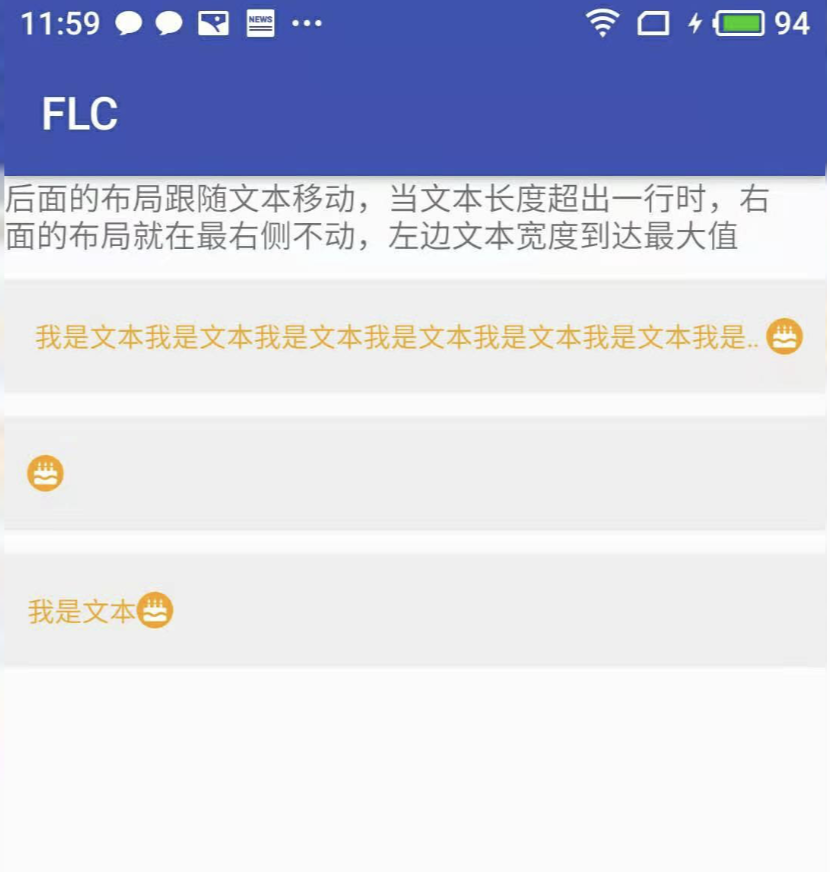

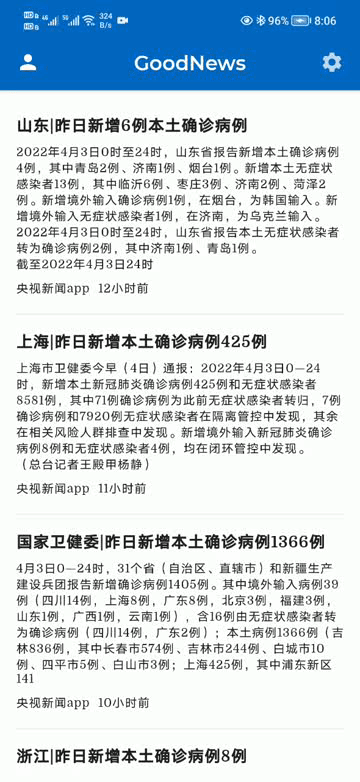
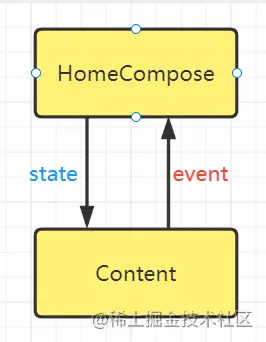
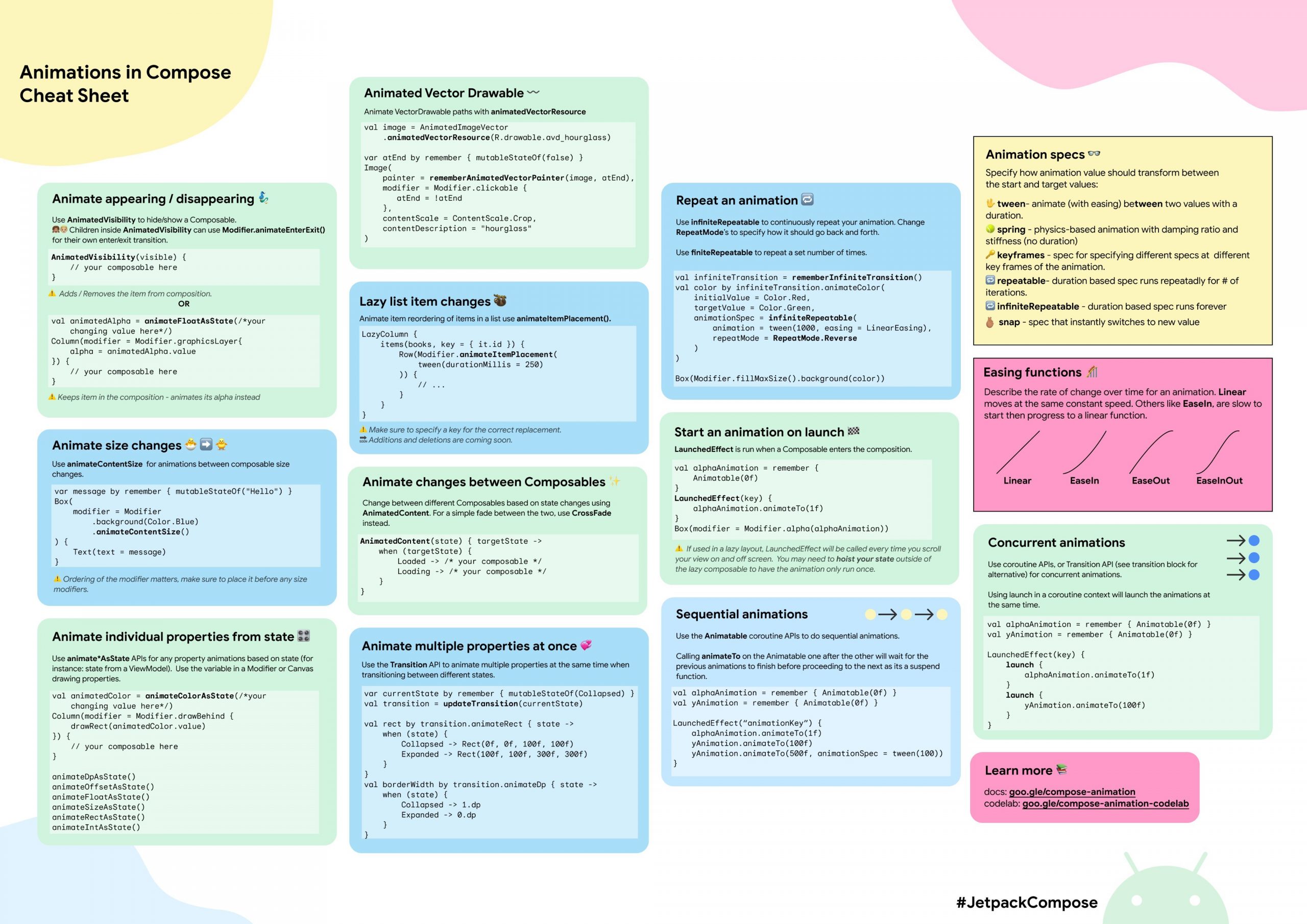
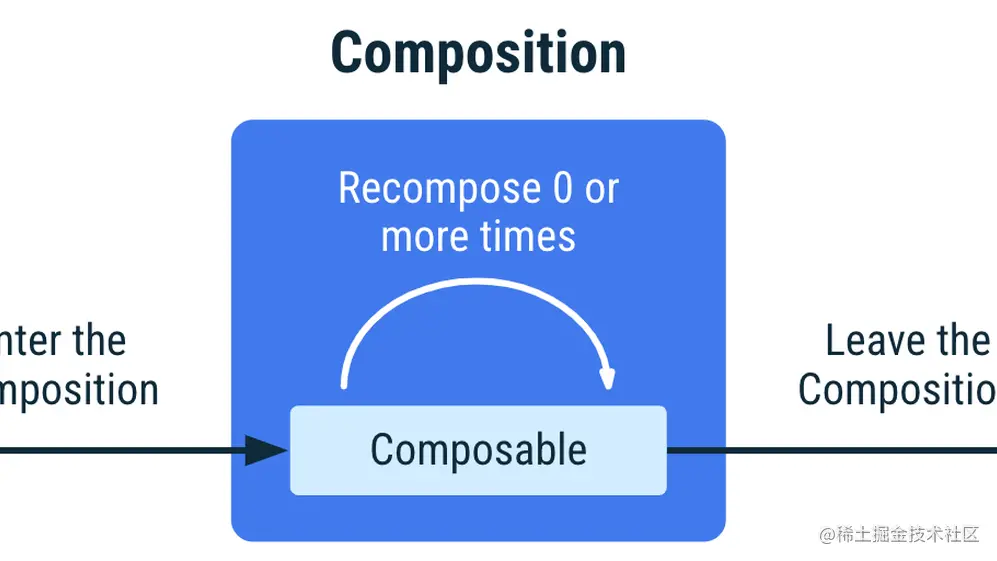

评论0